A new feature called “God Mode” has been making the rounds on blogs, news websites, tweets, Windows based Forums etc over the last couple of days. Apparently you decide to call it “God Mode” Just a look behind the scenes.
Windows system folders are identified by global unique strings referred as CLSIDs (Class Identifiers) and technically Namespace Extensions. Here is the list of few CLSIDs –
| My Computer | {20D04FE0-3AEA-1069-A2D8-08002B30309D} |
| Control Panel | {21EC2020-3AEA-1069-A2DD-08002b30309d} |
| Recycle Bin | {645FF040-5081-101B-9F08-00AA002F954E} |
| Network Places | {208d2c60-3aea-1069-a2d7-08002b30309d} |
| Fonts | {D20EA4E1-3957-11d2-A40B-0C5020524152} |
You can find such CLSIDs in Registry, just go at HKEY_CLASSES_ROOT\CLSID and find few more. In same manner, there is CLSID for system folder “All Tasks” which lists all tasks, available in Control Panel as per your edition of Windows and its CLISD is {ED7BA470-8E54-465E-825C-99712043E01C}
If you know the CLSID of any particular system folder, you can access and launch it easily. Basically there are three methods to access them.
- Using Virtual Folders as Junction Points
- Using File System Folders as Junction Points
- Opening a View of a Namespace Extension
Impaired Facts of God Mode
It was discovered and posted long time back 11/27/2007 during Vista days in MeraWindows Forum referred as Master Control Panel and it is much relevant to its functionality than God Mode. I have few observations, that I want to share with you. It may help you to know either its a goofy trick or hidden feature of Windows 7.
Q1. What is the “God Mode” and Why and How?
A. It is a special shell folder called “All Tasks” that holds a list of all available Control Panel Tasks, which is used as the source of the “Control Panel” search results seen in the Start menu and Control Panel itself.
Try yourself ! Enable God Mode on Windows 7/Windows Vista
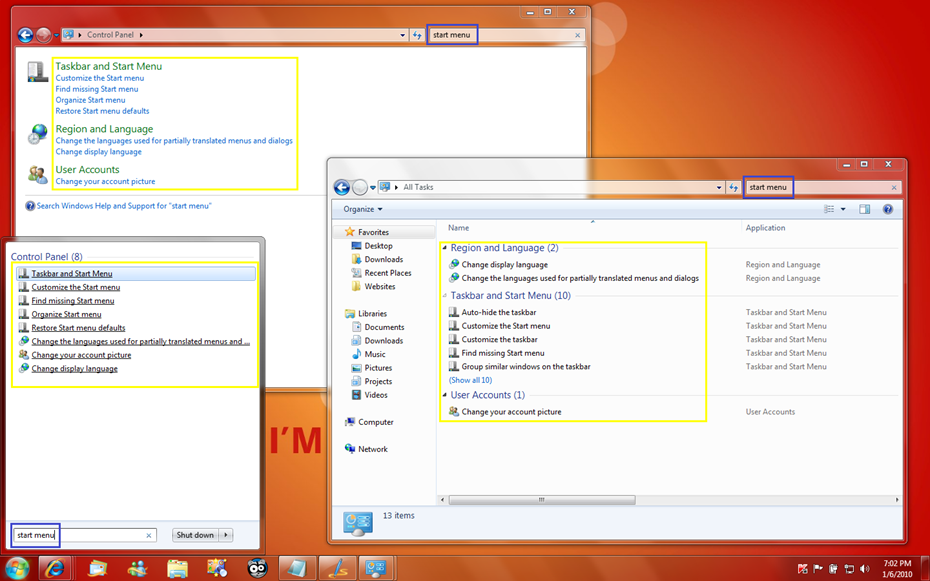
Q2. Is “God Mode” a hidden feature of Windows 7/Windows Vista?
A. No.
Q3. Does “God Mode” work on Windows XP or earlier?
A. No.
Q4. Is it really “God Mode”?
A. Does it matter? I refer it as Master Control Panel or All Tasks and it is much meaningful than God Mode. Define yourself, like TaskZone.{ED7BA470-8E54-465E-825C-99712043E01C}
Leave a Reply