Sometimes, you have some problem with Firefox and you need to reset its settings to factory default by re-installation. The cause could be incompatible add-ons and extensions, in-depth modification of Stylesheet, etc.
Here is few simple steps, that reset Mozilla Firefox settings to default configuration without re-installation and its very similar to reset Firefox profile to current logged in user.
How To:
1. Start Mozilla Firefox in Safe Mode.
Start > All Programs > Mozilla Firefox > Mozilla Firefox (Safe Mode)
Or Type firefox.exe -safe-mode in Run Dialog box and click on OK to run Firefox in Safemode.
2. A window appears with few checkboxes:
- Disable All add-ons
- Reset toolbars and controls
- Reset bookmarks to Firefox defaults
- Reset all user preferences to Firefox defaults
- Restore default search engines
3. Select the highlighted one and click Make Changes and Restart.
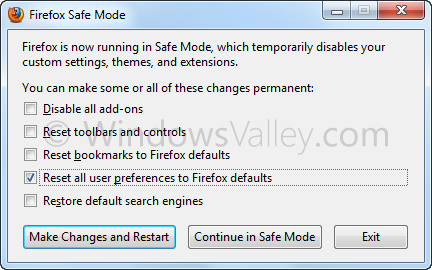
You can reset or restore rest of things too.
Applies To:
- Firefox 3
- Firefox 4/5/6/7/8/9
- Firefox 10 Beta

Leave a Reply