This guide helps you to choose how long notifications are displayed on the screen before they close.
If you think, notification messages close as soon as you pay attention to them and their message duration should be higher than current settings, this guide lets you to choose preset time settings and custom time duration for notification messages stay open.
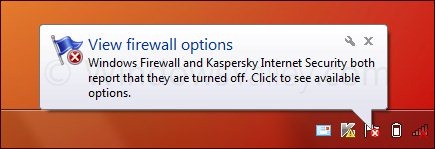
How To: Choose Preset Time Duration provided by Windows
1. Go to Control Panel\Ease of Access\Ease of Access Center\Make it easier to focus on tasks
2. Under Adjust time limits and flashing visuals, select appropriate time duration and set how long Windows notification dialog boxes stay open.
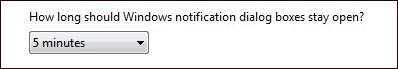
3. Click on OK or Apply to commit changes.
Set Custom time duration for Notification Messages – For Advanced Users or if Windows preset doesn’t meet their requirement.
1. Run Registry Editor and go to HKEY_CURRENT_USER\Control Panel\Accessibility
2. Create or modify a 32-bit DWORD value (REG_DWORD) called MessageDuration and set it value in base of Decimal (Seconds).
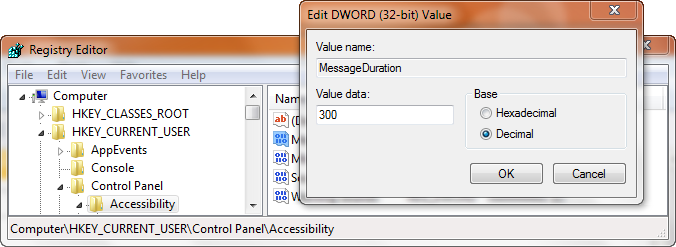
NOTE: MessageDuration value is in Seconds, so evaluate your time span in seconds and set them in base of Decimal. Eg. 5 minutes is equal to 300 seconds.
Applies To:
- Windows Vista
- Windows 7
- Windows Server 2008
- Windows Server 2008 R2
Leave a Reply