Today Microsoft updates its current CTP of Windows Phone Development Tools, that had some incompatibilities with Visual Studio 2010 RTM. The tools are live now and can be grabbed from Microsoft Download Center.
With the retail release of Visual Studio 2010, Microsoft highlighted incompatibilities of Windows Phone Development Tools. The earlier CTP release was based on Visual Studio 2010 RC; reason being that updates made to Visual Studio RTM since RC release, were causing some incompatibilities.
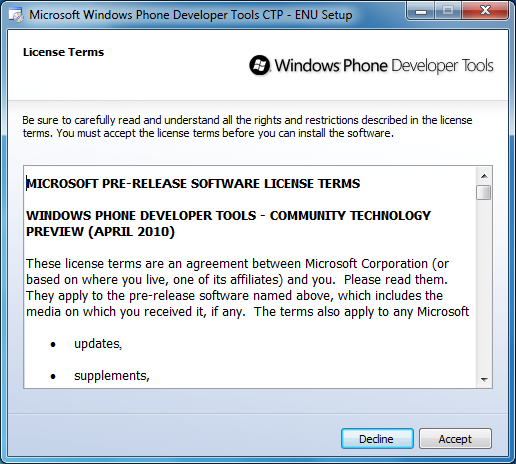
This update is primarily intended to enable development using the final release of Visual Studio 2010. Examples of what’s new & changed include:
- This release has been tested to work with the final release of Visual Studio 2010.
- An updated Windows Phone 7 OS image for the Windows Phone Emulator.
- A few APIs in the frameworks have been added and or changed. See this MSDN page for more details.
- The documentation has been updated with new and expanded topics. See this MSDN page for more details.
- Limited support for launchers and choosers. In cases where the underlying built-in experience is not present launchers and choosers are still not available (i.e. the email chooser asks you to select a contact, but there are no contacts in the emulator and no way to add one).
- Pause/Resume events are now supported.
- If the tools are installed as the admin user, non-admin users are now able to deploy to the emulator.
- A problem with incremental deployment of projects has been fixed.
- A problem resulting in the error “Connection failed because of invalid command-line arguments” being displayed during project creation has been fixed.
- A problem where the Windows Phone node was not appearing in VS 2010 on non-system drives has been fixed.
- Design time skin refresh issues have been addressed.
Please read the release notes before installing this refresh. Microsoft is still working on additional releases that will be made available through the launch of Windows Phone 7 in the fall.
An issue has been identified in this release with regard to the loading of signed precompiled assemblies in the context of your application. If, when you try to run your application in the emulator you get a ‘System.IO.FileLoadException’ error, please see Brandon Watson’s blog for a workaround.
[download]
Windows Phone Developer Tools CTP Refresh | Documentation | Code Samples
[/download]
Courtesy: Windows Team Blog
Leave a Reply