Quick Tabs is a feature that helps to navigate to particular tab with preview, just like Windows Alt+Tab feature. Using this feature, you can use Ctrl+Tab shortcut key to move between multiple tabs. Quick Tabs feature was introduced in Internet Explorer 7 when Microsoft introduced Tab Browsing to Internet Explorer for the first time. The feature is being carried out by later releases.
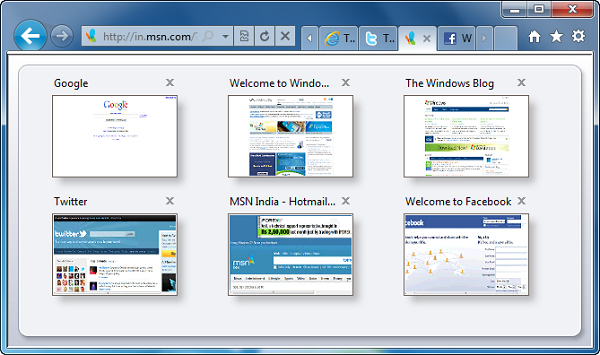
In IE9 beta, you may have missed Quick Tabs, because initially the feature is turned off in Internet Explorer 9 beta, you can enable or activate this by following these simple steps:
How To:
- In Internet Explorer, go to the Tools menu and click on Internet Options or Go to Start >> Control Panel >> Network and Internet >> Internet Options.
- Click the Settings button in the Tabs section of the Internet Options window.
- Select the Enable Quick Tabs check box under Enable Tabbed Browsing. Click OK twice to apply the changes and close the Internet Options.
- Close Internet Explorer, if it is running and launch IE again.
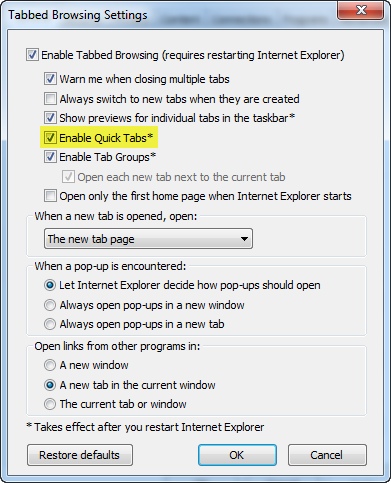
Note: Quick Tabs button (control) is dropped from IE9 Beta, so you need to use Ctrl+Tab shortcut key to switch in between multiple tabs and Ctrl+Q to see tabs preview.
Applies To:
- Internet Explorer 7
- Internet Explorer 8
- Internet Explorer 9 Beta

Leave a Reply