Reviewed by Geetesh Bajaj, professional Microsoft PowerPoint MVP, view more info of the writer at http://www.geetesh.com/
Introduction
About PPT2Flash Professional
Download & Installation
Using PPT2Flash Professional
How PPT2Flash Fared
Pricing and Support
Conclusion
PPT2Flash Professional is a PowerPoint add-in which allows you to convert your PowerPoint presentations into Flash SWF movies with all the slide objects and movements recreated. It works with all PowerPoint for Windows versions from 2000 to 2007.
Back
PPT2Flash Professional is from Wondershare, a company based in Guangdong, China that creates custom applications for the enterprise market. Learn more about their products and download a free trial version of PPT2Flash Professional from their site…
My contact at Wondershare for this review was Sabrina Fu – thank you, Sabrina.
Back
Download the installer from the link on Wondershare’s product page, run the setup routine and follow the instructions. If you are using PowerPoint 2007, you’ll end up with a PPT2Flash Professional tab on the Ribbon as you can see in Figure 1.

Figure 1: PPT2Flash Professional tab on the Ribbon
All the options on the PPT2Flash Professional tab are explained below:
- Publish: This group of options allows you to publish presentations to Flash, and view them.
- Settings: This brings up the Conversion Settings dialog box where you can tweak various output options.
- Player: Here you can select a template for the Flash output.
- Edit: This is where you can make changes, add Flash SWF movies on slides, insert quizzes, import audio, record narration, or do screen captures. Note that you insert quizzes with Quiz Creator — and that is a separate product.
- About: This group allows you to register and update the program — in addition, there are direct links to the user guide and online forums.
Note: Users of earlier versions of PowerPoint will find a new PPT2Flash menu –
this menu provides the same options as described above.
Back
We use an evaluation presentation as a benchmark to determine how any PowerPoint to Flash converter product works. Learn more about this benchmark presentation developed with our FlashPPT site here…
We’ll share results of this benchmark later on this page — first, let’s explore how you do the actual Flash conversion using PPT2Flash.
- Open any existing presentation inside PowerPoint. With the presentation open, select the PPT2Flash Professional tab on the Ribbon, as shown in Figure 1 above.
- Click the Publish button to bring up the dialog box that you can see in Figure 2.
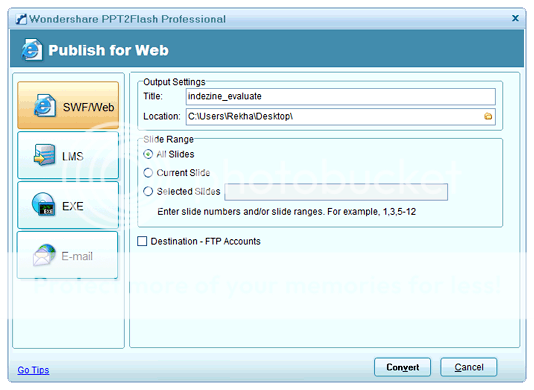
Figure 2: Publish dialog box
You’ll find that you can publish the presentation to various outputs:
- SWF / Web: Creates a Adobe Flash SWF with or without the HTML container
LMS: Generates output with various Learning Management Systems such as SCORM and AICC
EXE: Creates an executable file that will work on Microsoft Windows systems
E-mail: Sends converted Flash output as an email attachment
- Once you select the output option, click the Convert button — this will start the conversion process — the time taken for conversion will depend upon the size and complexity of your source presentation.
Back
This benchmark presentation had 20 slides with content of various types: pictures, clip art, shapes, narration, music, Flash movies, videos, etc. Each slide was given between 0 to 5 points each for a total of 100 points, and 50 extra points were allotted to the program interface, support options, output, PowerPoint 2007 compatibility, and pricing.
PPT2Flash Professional gained in many areas, such as maintaining transparency of both inserted and native PowerPoint slide objects, PPT2Flash did an amazing job
Inserted video files converted well too — and text quality and positioning of shapes was very accurate.
Back
PPT2Flash Professional costs $199.95. Multi-user and academic pricing options are available.
Support is through email, an online FAQ, and user forum.
PPT2Flash Professional provides most features you may want in a PowerPoint to Flash converter product — and works best in situations where you want to create small output files in Flash SWF that you can put on your website, CD, or send as an email. Click here to view more info about this product.
Leave a Reply