You may have noticed that Internet Explorer doesn’t show Menu bar by default and even Beta of IE9 was missing Menu bar option from Toolbars context menu. It was a bug and has been fixed in Internet Explorer 9 RC.
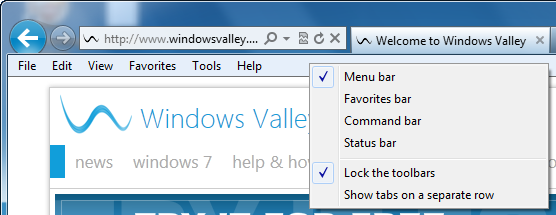
You can enable Menu bar by walking through these simple steps:
How To:
Method 1:
- Run Internet Explorer and Right click on empty area next to tabs.
- In Toolbars context menu, click on Menu bar to enable/show Menu bar.
- Besides you can press ALT key to show menu bar for a while until you click anywhere or do something.
Method 2:
- First of all, close all Internet Explorer instances (running processes)
- Run Registry Editor and go to HKEY_CURRENT_USER\Software\Microsoft\Internet Explorer\MINIE
- In right side pane, Create or modify a DWORD value called AlwaysShowMenus and set it to 1.
Applies To:
- Internet Explorer 9 RC
- Internet Explorer 9 Beta

Leave a Reply