Email Hijacking, when hackers take the charge of your email account and use it to send spams or access your private data; is a big problem for IT industry.
Maybe you or your friend may have got spam messages from one of your friends, like ad for a product. Or maybe it’s a more involved story – like a plea for money. Whenever it happens, you must do or instruct your friend to do all three of these steps:
- Immediately change your password
- Change your security question and answer
- Verify that you are the owner of your alternate email address
To cure this problem, Hotmail team also has introduced a couple new features that helps protect your email accounts.
- My Friend’s been hacked – lets you report a friend’s account as compromised.
- A feature prevents you from using common, easy guess passwords.
Now you can do more. Hotmail lets you report your friend’s account as compromised. Whenever you get that spam message supposedly from your friend, you just click “My friend’s been hacked!” on the “Mark as” menu:
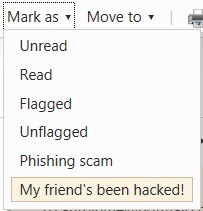
You can also report an account as compromised when you mark a message as junk or otherwise move a message to the Junk folder:
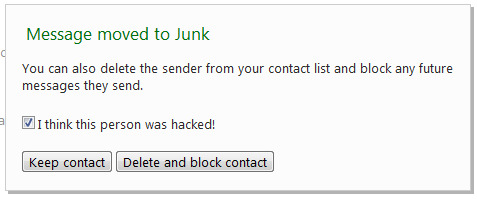
When you report that your friend’s account has been compromised, Hotmail takes that report and combines it with the other information from the compromise detection engine to determine if the account in question has in fact been hijacked.
Once the account is marked as compromised, two things happen:
- The account can no longer be used by the spammer.
- When your friend attempts to access their account, they’re put through an account recovery flow that helps them take back control of the account.
Prevention is always better than cure. To prevent email accounts being hijacked, Hotmail comes with a feature, prevents you from using common, easy guess passwords.
Common passwords are not just “password” or “123456, but also include words or phrases, like “ilovecats” or “gogiants.”
This new feature will be rolling out soon, and will prevent you from choosing a very common password when you sign up for an account or when you change your password. If you’re already using a common password, you may be asked to change it to a stronger password.
Source: Windows Team Blog

Leave a Reply