If you are using pictures SlideShow as desktop background, you would have notice a context menu item added entitled “Next desktop background”, which is used to switch to next picture of slideshow. It also increase the width of desktop context menu and its rare to use this context menu.
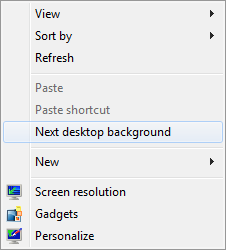
If you want to remove this context menu while slideshow is active, you can follow these simple steps to get rid of it.
How To:
1. Run Registry Editor (regedit) and locate the registry path:
HKEY_CLASSES_ROOT\DesktopBackground\shellex\ContextMenuHandlers
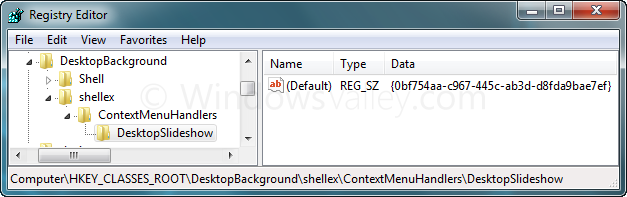
2. Now delete the registry folder DesktopSlideShow and that’s it.
You must take backup of registry before going for any changes. You can download the Reg Patch to add/remove the context menu item. [Download the zip file]
Applies To:
- Windows 7 Ultimate
- Windows 7 Professional
- Windows 7 Home Premium
- Windows 7 Home Basic
Leave a Reply