When a program crashes or stops responding, Windows Error Reporting dialog box is shown meanwhile it collects debug information and sends it to Microsoft or App Vender. If it is annoying you and you want to suppress this dialog, then the post would help you.
To hide or suppress WER dialog box or UI, simply follow steps:
How To:
1. Open Registry Editor and go to: HKEY_CURRENT_USER\Software\Microsoft\Windows\Windows Error Reporting
2. In right side area, double click on a DWORD value called DontShowUI to edit or modify its value and set it to 1.
3. Close Registry Editor and you are done. Now you no longer see WER dialog box, when program crashes.
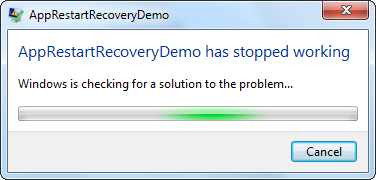
Visit here for more information about Windows Error Reporting and FAQs.
Applies To:
- Windows 7
- Windows Vista
Leave a Reply