Finally! No more Start button in Windows 8 Consumer Preview. Start Screen – a brand new addition to Windows and it eliminates traditional Start Menu. Start Screen embraces almost all core functionality of Start Menu in more proper way like finding programs and files and accessing system folders, but also eats a small and handy feature to show system folders on desktop (now is traditional desktop)

And this blog post describes step by step instructions to bring all stuff back on your desktop.
How To:
- Right-click the desktop, and then click Personalize.
- In Personalization, click Change desktop icons (in left pane).
- On Desktop Icon Settings window, click to select the check boxes of the icons you want to view under Desktop icons.
- And finally click OK to commit changes.

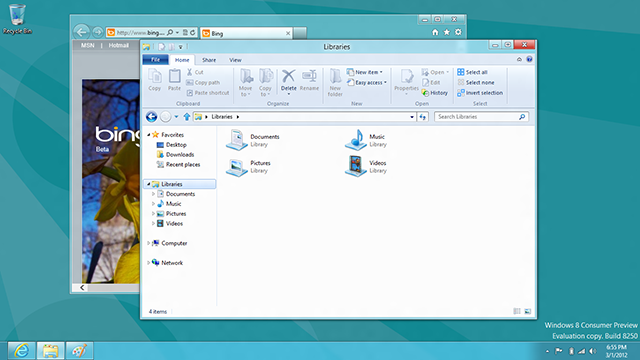
Leave a Reply