Bing has taken step toward to enhance social search and unveiled a new feature called Linked Pages that lets you manage Bing search results related to you. Using this feature, your friends looking for you online can find what you want them to find. It also allows you to link pages to your friends to help them.
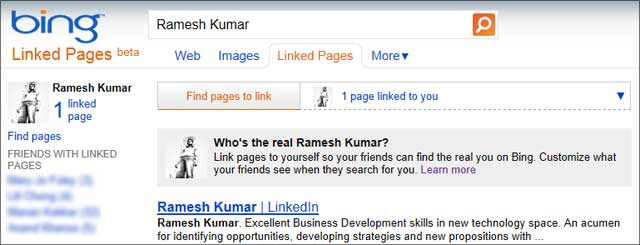
Getting started
- Go to http://www.bing.com/linkedpages, and then click Get started. If prompted, log in to Facebook and give Bing access.
- Then perform a search query, go through the results and click Link to me.
For more information, you can visit Bing Linked Pages help.
When you link to a page about yourself, a link to that page is posted on your Facebook timeline. When you link to pages about friends, they see a link to that page posted on their Facebook timelines. If you link to a page about a friend more than once a day, only the first link is posted to prevent spam. Your friends can see all of your linked pages on Bing. If your Facebook privacy settings restrict certain groups of friends (or all people) from posting to your timeline, then you can’t link pages for those friends.
– Bing help
I personally like this idea and give THUMBS UP to create deeper social search integration. Linked Pages are currently only available in the United States, so just switch Bing region to United States – English in order to access this feature right now.
Leave a Reply