If you are looking forward to move on Windows 8, let me clear one thing – Microsoft is not bringing Start Menu to Windows 8 and it’s CONFIRMED. In that case, you may have a hard time adapting to new Start Screen and may look for an alternative.
Classic Shell is the solution, you are looking for. It is freeware and open source tool, adds Classic Start Menu and some missing features to Windows 7 and Vista like a toolbar for Windows Explorer and a collection of features from legacy.
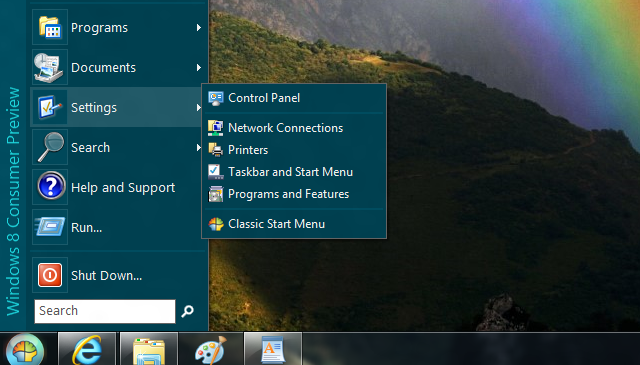
The author has released version 3.6.5 recently that supports Windows 8 and adds a new customizable start button and some of the features have been removed.
You can download the latest and greatest release from link give below:
[download]
Classic Shell 3.6.5 | Complete list of features
[/download]
Besides you can also tryout Stardock’s Start8, a free app that also brings Start Menu back to Windows 8.
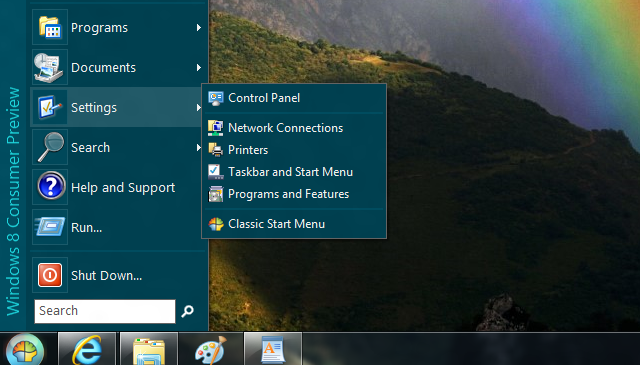
Leave a Reply