Firefox features Frequent and Tasks category only in Jumplist, where one shows the list of most frequently visited webpage links and other category lets to start browsing in private mode. Like a Google Chrome, Firefox 4 also offers Recent category, that holds all recently visited webpage links, but it is disabled by default.
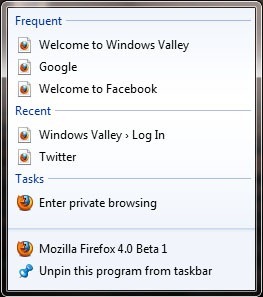
You can enable Recent category in Jumplist and maintain number of items to display in Jumplist by following these simple steps:
How To:
- Run Firefox and type about:config in address bar.
- As soon as you press enter it shows a warning message, just because you are going to change advanced settings of Firefox. Click on I’ll be careful, I promise! button to move ahead.
- Now in Filter box, type browser.taskbar.lists.recent.enabled to find the feature setting and double click on it to toggle its value from False to True.
- Additionally, you can manage the total number of items of Frequent category, to do so- type browser.ctrlTab.recentlyUsedLimit in Filter box and double click on it to set desired total number of items.
Now close Firefox and re-launch to see the changes.
Applies To:
- Mozilla Firefox 4 and above

Leave a Reply