You might have heard about Windows Security Center…No! Windows Security Center aka Security Center? 0k forget about all this. It time to take Action against several security problems and maintenance related issues. Lets work with Action Center!
Windows Security Center, that introduced with the release of Windows XP SP2 and followed by Windows Vista. But it was mainly concerned about security issues only. It is human tendency, he wants more and Windows 7 Action Center has come to the picture.
Windows 7 Action Center is a central place where security and maintenance related issues are monitored and notified as the status of particular item changes at notification area, for example: Windows Update is turned off.
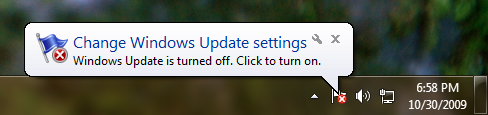
It can be accessed easily by clicking on white colored flag icon at notification area or from System and Security under Control Panel. Action Center checks for problems and send messages for following items:
- Windows Update
- Spyware and related protection
- Internet security Settings
- User Account Control
- Network firewall
- Virus protection
- Windows Backup
- Check for Updates
- Windows Troubleshooting
We can turn on/off these messages by changing Action Center settings.
Action Center - Every color has its own importance
Basically Action Center notifies problems in two colors, i.e. Red and Orange. Notifications are in Red color are Important messages, it means your PC is potentially on high risk and actions are needed immediately to fix relevant issues. When notification comes with Orange color, shows it is some issue on your PC and can be ignored for a while, if you don’t want to act immediately. Red and Orange color messages are mainly concerned about security and maintenance issues respectively.
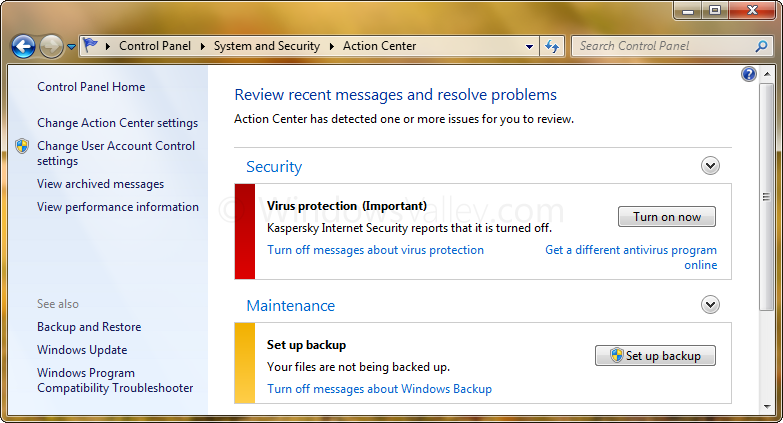
How to fix issues:
As we know, Windows 7 is simpler than anyone and Microsoft did its job fantastically. So you can fix issues within few clicks. In Action Center, a issues is followed with actions to fix and ignore the warning.
For example: Kaspersky is reporting, its turned off.
We can turn on Kaspersky Internet Security, Real-time protection and can find alter antivirus program online. Additionally Virus protection message can be ignored as well.
Note: We must avoid to ignore Red color messages, that are concerned to security issues.
Leave a Reply