Nvidia Optimus is an optimization technology created by Nvidia to save battery life by automatically switching the power of the graphics processing unit (GPU) off when it is not needed and switching it on when needed again. The technology mainly targets notebooks.
If you have a Dell XPS 15 laptop with NVIDIA Optimus enabled, then you may face IE9 crashes in loop. In addition, today some of my friends have reported that IE9 has some issue and is getting crashed (mostly 64bit edition, but in some cases 32bit edition as well). As we know IE9 leverages the power of GPU to render web content.
After investigation, I have found that the problem is caused by NVIDIA Optimus (and can be seen on NVIDIA Optimus enabled Notebooks, example- New Dell XPS 14, Dell XPS 15, Lenovo V560 and so on).
Workaround:
To avoid this issue, you need to disable NVIDIA Optimus, but it’s not worthy because you have already spent lots of bucks to get higher performance.
So you have to make an exception for Internet Explorer 9. Let’s follow these steps:
- Go to Control Panel > Hardware and Sound and click NVIDIA Control Panel.
- Now expand 3D Settings and select Manage 3D settings and switch to Program Settings tab.
- Now select or add Internet Explorer and also select Integrated graphics as preferred graphics processor
- And finally save the changes.
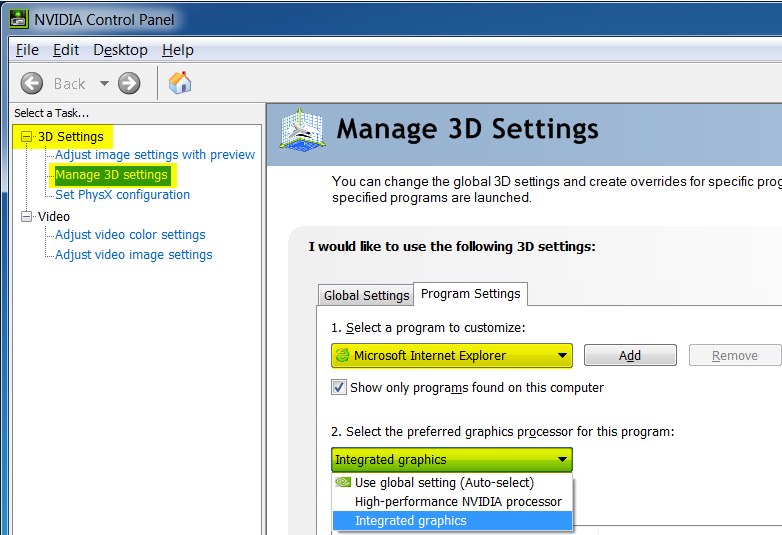
It’s a simple workaround, but not the solution. So keep your eyes on OEMs or NVIDIA website, they may release new drivers soon to fix this issue permanently.

Leave a Reply