You may have experience an error 0x8DE00005 while synchronizing your Hotmail account in Microsoft Office Outlook.
Task ‘example555@hotmail.com’ reported error (0x8DE00005) : This account does not have permission to synchronize your mail. To sign up to gain permission to synchronize with this account, please go to and join the notification list for this Windows Live Hotmail product. You will be notified when your account is enabled.
Actually the problem is caused by turning on HTTPS for Hotmail over the web and you may encounter the error, if you try to access Hotmail through programs like:
- Outlook Hotmail Connector
- Windows Live Mail
- The Windows Live application for Windows Mobile and Nokia
This article will walk you through all the steps required turning off HTTS or SSL to fix this problem.
How To:
- First of all, close Microsoft Office Outlook and go to https://account.live.com/ManageSSL.
- Login with your Windows Live ID (Hotmail ID) and select Don’t use HTTPS automatically and click on Save to disable HTTPS for your Hotmail inbox, calendar, and contacts.

Once you disable this feature, all of your future connections to Hotmail will not be delivered over SSL. - Now run Microsoft Office Outlook and sync your account.
Applies To:
- Microsoft Office Outlook 2010
- Microsoft Office Outlook 2007

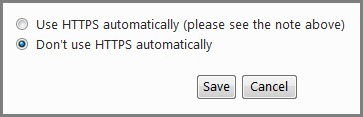
Leave a Reply