I just upgraded my VS2010 Premium to VS2010 SP1 with the final release of SP1 published in MSDN, and MySQL Connector Net 6.3.7, which was already installed on my PC with the latest versions of MySQL Server, has stopped working and gets broken when adding new DataSource or make a new connection.
An error message appears, which reads-
An unexpected error occurred in the .NET Framework Data Provider for MySQL. Please contact the provider vendor to resolve this problem.
I tried with a repair install of Connector, but it couldn’t help out.
After doing some R&D, I came know that Connector is broken by final release of VS2010 SP1. And also found a work-around to get rid of this situation.
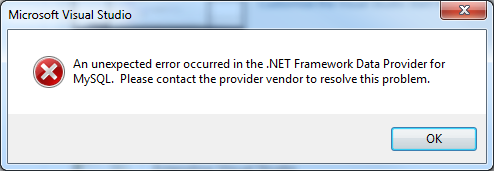
This post describes step by step guide to fix an unexpected error occurred in the .NET Framework Data Provider for MySQL.
Note: This is a temporary solution, therefore you must update latest and greatest version of MySQL Connecter as soon as it available.
How To:
- Close all instances of Visual Studio first and then run Registry Editor. (Type regedit in StartSearch or Run DialogBox and press enter)
- Now go to following locations:
- And rename the sub key {c6882346-e592-4da5-80ba-d2eadcda0359} to backup.{c6882346-e592-4da5-80ba-d2eadcda0359} or which (Default) value reads- .NET Framework Data Provider for MySQL
- Now close Registry Editor and re-launch Visual Studio.
On 32bit version of Windows
HKEY_LOCAL_MACHINE\SOFTWARE\Microsoft\VisualStudio\10.0\DataProviders
On 64bit version of Windows
HKEY_LOCAL_MACHINE\SOFTWARE\Wow6432Node\Microsoft\VisualStudio\10.0\DataProviders
Applies To:
- Visual Studio 2010 SP1 (All Editions)
- My SQL Connector Net 6.3.X

Leave a Reply