Windows 7 SP1 has already hit Windows Update which is the recommended way to get SP1 by turning on automatic updates. But you might not see Windows 7 SP1 in Windows Update, due to some reasons. So we have complied few solutions that may help you to get SP1 via Windows Update.
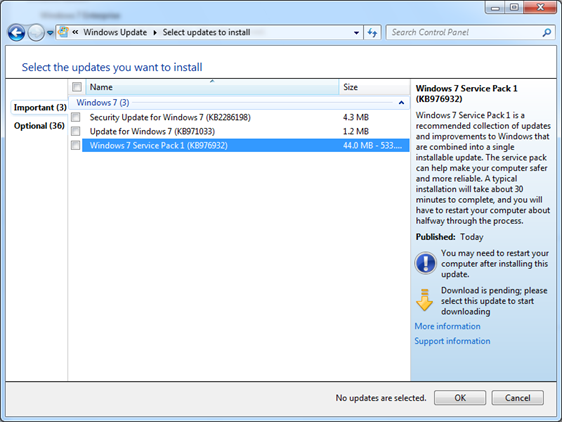
Make Sure…
Your PC is not running any pre-release (Beta or RC) version of Windows 7 SP1.
In order to install the Service Pack 1 of Windows 7 and Windows Server 2008 R2, your PC must be running RTM version of Windows 7 or Windows Server 2008 R2. If you installed a pre-release build (beta or RC or whatever leaked build), you will need to uninstall it before you can install the final release of SP1.
An update (KB976902) is installed.
This update to enable future updates to install successfully on all editions of Windows 7 or Windows Server 2008 R2. So you must install it before you install final release of SP1.
Download the Windows 7, 32-bit editions package now.
Download the Windows 7, 64-bit editions package now.
Download the Windows Server 2008 R2, 64-bit Editions package now.
Download the Windows Server 2008 R2, IA-64-bit Editions package now.
Download the Windows Embedded Standard 7, 32-bit editions package now.
Download the Windows Embedded Standard 7, 64-bit editions package now.
You didn’t use vLite to customize Windows 7 installation and didn’t remove WinSxS folder.
If you customized Windows 7 installation and remove some system components, you have to repair Windows 7 (Upgrade installation) using untouched Windows 7 media. When its done! Check for Windows Updates and install a update KB976902 (listed above) and check for updates one more time to get SP1.
How to Check for updates
- Type check for updates in start search and click it and click Check for updates in left pane.
- When its done! In the list of updates, select Service Pack for Microsoft Windows (KB976932), and then click OK.
- And finally click Install updates and follow screen instructions. It takes about 30 minutes to install, and you’ll need to restart your computer during installation.
Applies To:
- Windows 7 family
- Windows Server 2008 R2 family

Leave a Reply