Internet Explorer 9 is one of the fastest web-browser to date, that is a fully-hardware accelerated browser, leveraging the power of the GPU in order to render content; while the Chrome 7.0 and Firefox 4.0 are only partially accelerated.
But in certain cases, Internet Explorer 9 Beta may have performance or fidelity problems when showing webpage content. For example, you might see webpages scrolling slowly or that the some page elements are not be drawn correctly. This is a known issue with some graphics cards, and is being addressed in a future update (RC or may be in final release). To work around this issue, follow these steps:
How To:
- Close all instances of IE first. Make sure there is no iexplore.exe process running in Task Manager.
- Click Start, and then click Control Panel.
- In Control Panel, click Network and Internet and then Internet Options.
- Now switch/move to Advanced tab, and check mark Use software rendering instead of GPU rendering.
- Click OK or Apply to commit changes.
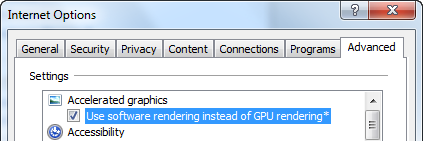
Applies To:
- Internet Explorer 9 Beta

Leave a Reply