Windows 7 Themepack is one the finest addition to Windows PC personalization and everyone appreciates it. Themepack files are compressed archive or cabinet (.cab) files which may include desktop backgrounds, sounds scheme and screen saver all at once.
In addition, Microsoft releases new themepacks on regular intervals, showcasing awesome wallpapers and sound schemes. By following this article, you can extract and use these wallpapers and sound schemes on Windows XP or Windows Vista too.
How To:
Windows has a built-in file expansion utility i.e. expand.exe, to extract compress file’s contents.
So run Command Prompt, and execute the following command to extract theme’s content.
Expand –F:* [Source] [Location, where files to be extracted]
Expand –F:* Windows8.themepack C:\Wallpapers
Where –F:* is used to expand all files. You can specify particular file type as well, like *.jpg
You can download branded themepacks from official Personalization Gallery.
Applies To:
- Windows 7
- Windows Vista
- Windows XP
- Windows Server 2008 and R2
- Windows Server 2003 and R2
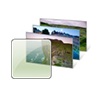
Leave a Reply