Sometimes Adobe Photoshop can exhibit weird behavior and something similar happened with me when I was playing with color pallets and got messed up. To get rid this situation, I searched the web and found a solution to reset preferences to factory defaults. Lets see!
How To:
- Close any instance of Adobe Photoshop, if it is running.
- Now hold CTRL+ALT+SHIFT keys and start Photoshop (Just follow Start > All Programs > Adobe Photoshop [version#]).
- Instead of running Photoshop, it prompts to delete settings file. Now click on Yes to set back everything to defaults.
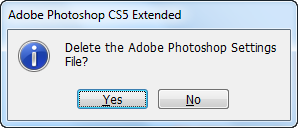
Applies To:
- Adobe Photoshop CS5
- Adobe Photoshop CS4

Leave a Reply