Microsoft Fix it Center Solutions has introduced Fix it Center which is a free tool (A Client Application) for PCs. It finds and fixes many common PC and device problems automatically.
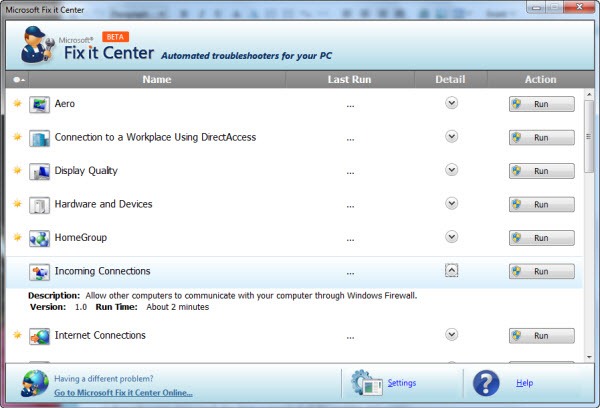
Generally, a computer expert troubleshoots computer problems easily and it could be a bit hard for end-users. Keeping all these things into mind, Microsoft started a new initiative for everyone and made available automated solutions for common Windows problems online. Now a client application introduced that presents all common troubleshoots in consolidated view.
Features
- Easy to Install and Run: Easy-to-use wizards will guide you through the setup process and help you whenever you want support.
- Automated: With automated troubleshooters, Fix It Center helps solve issues with your PC, even if you’re not sure what the exact problem is. Fix It Center scans your device to diagnose and repair problems, and then gives you the option to “Find and fix” or to “Find and report.”
- Preventive Care: By helping you find and fix issues before they become real problems, Fix It Center helps keep your PC running smoothly and automatically downloading the latest solutions.
Other than that, Microsoft Fix It Center gives you an easy way to stay in control and support your devices.
- Customized Settings: You decide the settings and level of Automation. Therefore, Fix It Center fits how you want manage your devices.
- Manage Multiple Devices: With a single view of all devices, it’s easy to manage multiple devices from one view. You can even manage them remotely.
- Recordkeeping: Now you’ll also have a record of all the updates and repairs that are made on each device with the continuous report in Fix It Center.
Software requirements
To install Fix it Center, you must have one of the following operating systems installed on your computer:
- Windows XP Service Pack 3 (SP3)
- Windows XP Pro (64-bit) Service Pack 2 (SP2)
- Windows Vista, Windows 7
- Windows Server 2003 SP2
- Windows Server 2008
- Windows Server 2008 R2
[download]
Installing Fix it Center | Fix it Center interface | Getting started with Fix it Center
[/download]
Leave a Reply