I have just finished installation and take some screenshots meanwhile. Lets take a look…
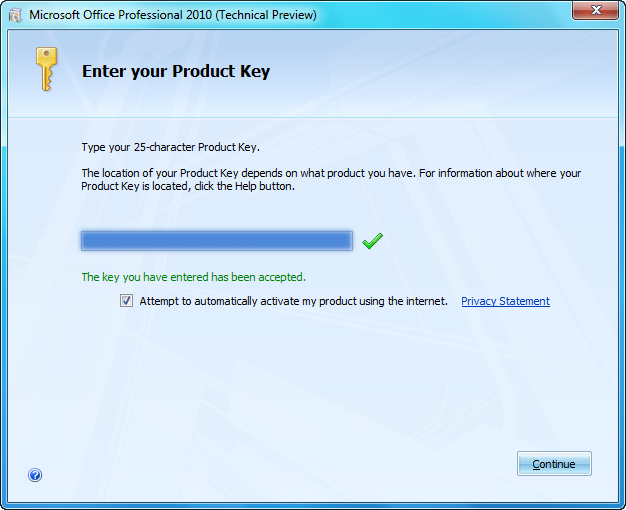
Type valid product key – Installation
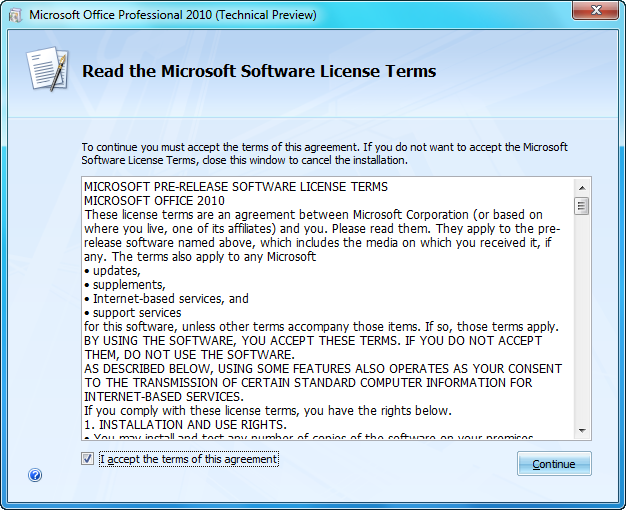
Accept EULA to proceed next – Installation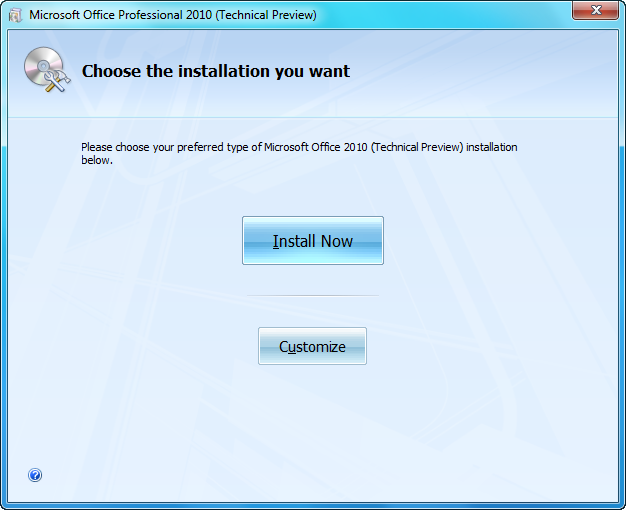
Choose typical or custom installation
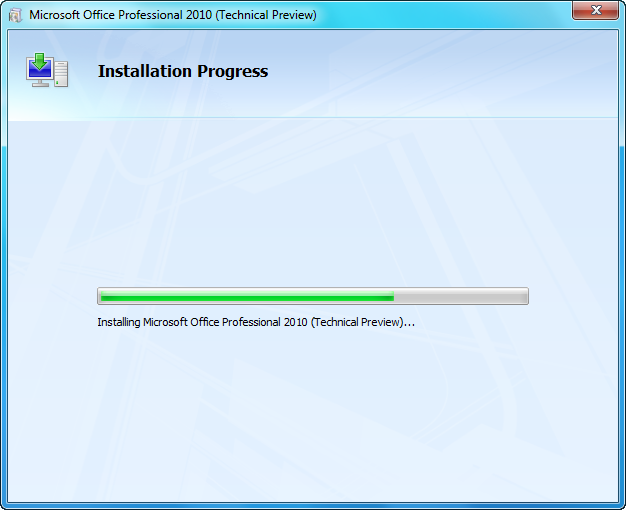
Performing clean installation
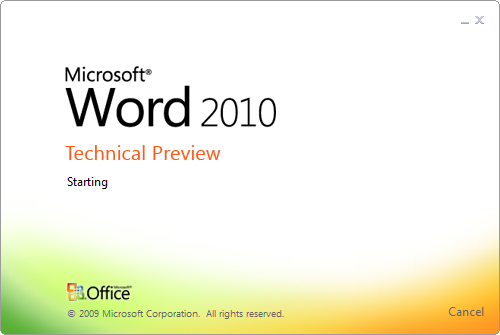
New Splash screen
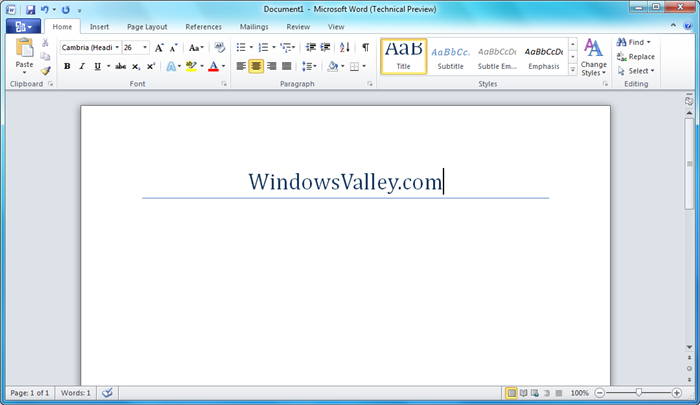
Microsoft Office 2010 Word
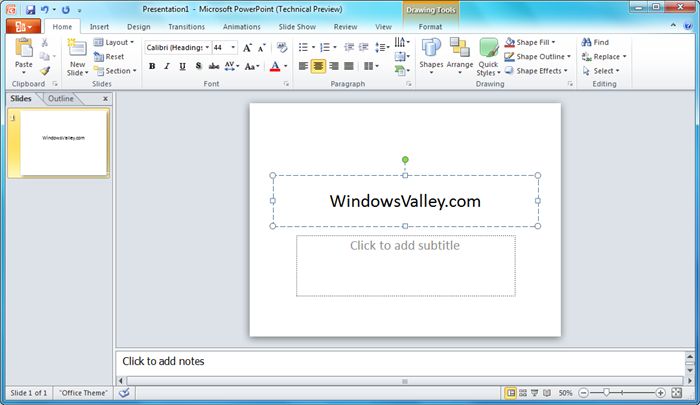
Microsoft Office 2010 PowerPoint
So these are few screenshots of first sight. Stay tuned, we are coming with a brief review of Office 2010 Technical Preview…
Leave a Reply