Finally Morro got its official name i.e. Microsoft Security Essentials. Its a free antivirus software by Microsoft that protects against viruses, spyware, root kits, and Trojans.
Microsoft Security Essentials replaces Windows Live OneCare and can be called as Stripped-down version of OneCare, lacking central management tools and non-anti-malware functionality. MSE, when installed, will disable Windows Defender, as it provides protection against malware, not limited to spyware and adware.
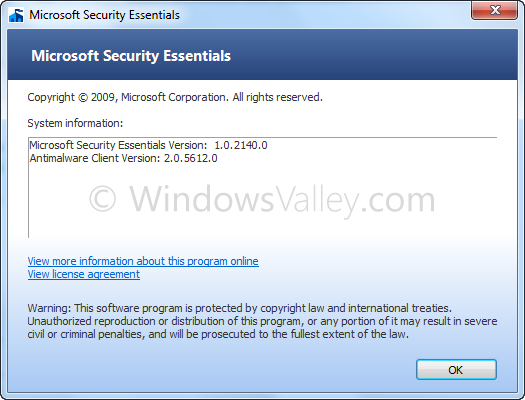
Last month Microsoft unveiled MSE, it was public beta available to the first 75,000 people. I just installed on Windows 7 and didn’t face any issue so far. In my opinion its free tool that protects against malware while taking up few system resources. You just need a genuine copy of Windows operating system to get installed with given minimum system requirement.
System Requirements:
- Operating System: Windows XP (Service Pack 2 or Service Pack 3); Windows Vista; Windows 7 (Beta or Release Candidate)
- For Windows XP, a Personal Computer with a:
# CPU with clock speed of 500 MHz or higher
# Memory: 256 MB RAM or higher - For Windows Vista and Windows 7, a Personal Computer with a:
# CPU with clock speed of 1.0 GHz or higher
# Memory: 1 GB RAM or higher - VGA (Display): 800 x 600 or higher
- Storage: 140 MB of available hard-disk space
- An Internet connection is required for installation and to download the latest virus and spyware definitions for Microsoft Security Essentials.
- Internet Browser:
# Windows Internet Explorer 6.0 or later
# Mozilla Firefox 2.0 or later
Installation & Setup
Its simple and pretty installation, you just need to download setup executable about to ~4-5MB for Windows Vista and Windows 7. Just follow the screen wizards and validate your genuine copy of Windows and it’ll take 3-5 minutes to get installed.
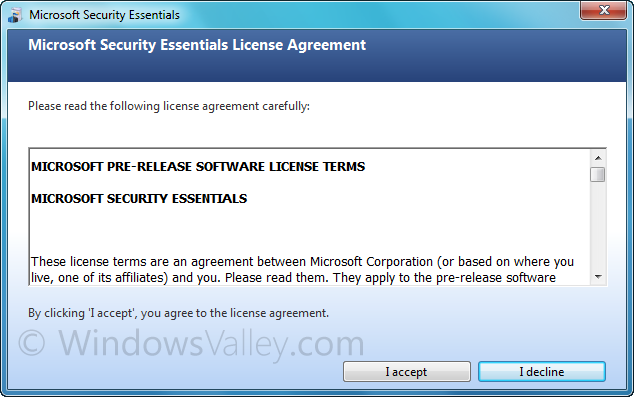
Microsoft Security Essentials Beta – Installation and Setup
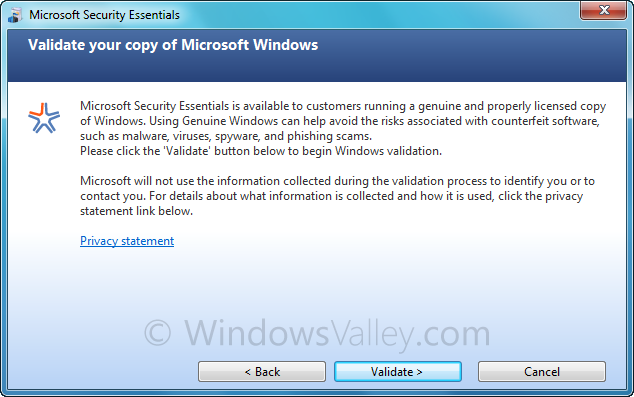
Microsoft Security Essentials Beta – Validate your genuine copy of Windows
User Experience
As I said earlier, It seems like stripped version of Windows Live OneCare. It has less and basic management than any other AV program.
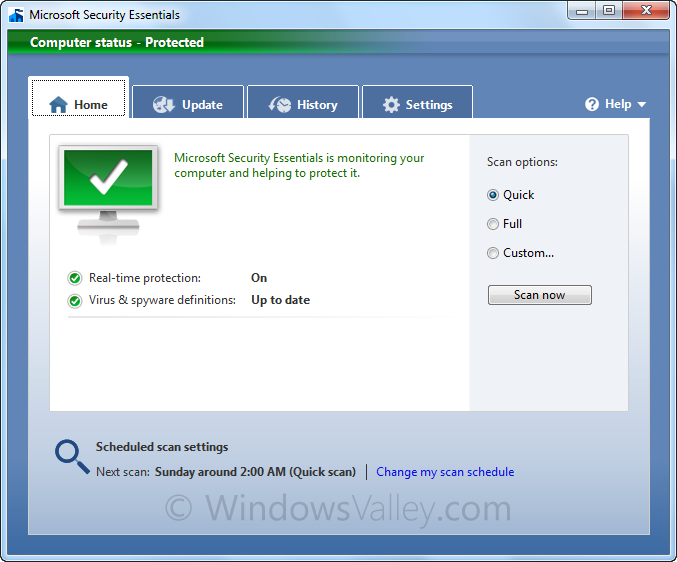
Microsoft Security Essentials Beta – Management Control
Home tab: displays the status real-time protection and virus & spyware definitions update with scan options, i.e. Quick, Full and custom scan.
Update tab: shows virus & spyware definitions version and last update date/time. It has also option to trigger manual update.
History tab: here we can view history quarantined and detected threats since we installed MSE.
Settings tab: It provides central control of MSE, where we can manage schedule scans, real-time protection, default action if threat detected, exclude files and folders and as like Windows Defender, we have option to join Microsoft SpyNet membership.
Conclusion
So in my honest opinion, It’s free, effective, lightweight, and easy interface, in other words its can be essential part of your PC security. You give an opportunity yourself to tryout it. It was available for first 75K people only from Microsoft. If you missed that, “don’t worry” you can grab your copy from given link:
[download]
[/download]
Leave a Reply