Windows 7 has been RTM’d and Windows Live Essentials has got new bits with patches including new Windows Live Movie Maker RTW. But it don’t minimize or close Windows Live Messenger to system tray. It drops a taskbar button all the time and when we open it, comes with 2 taskbar buttons. It’s not annoying any more, the solution is here.
| Minimized to Taskbar | Minimized to System Tray. |
How To:
1. Open folder C:\Program Files\Windows Live\Messenger on Windows 7 32bit (x86) and C:\Program Files (x86)\Windows Live\Messenger on Windows 7 64bit (x64) edition.
2. Right click on msnmsgr.exe and go to Properties. here move to Compatibility tab & check Run this program in compatibility mode for and select Windows Vista/Windows Vista (Service Pack 1)/Windows Vista (Service Pack 2)
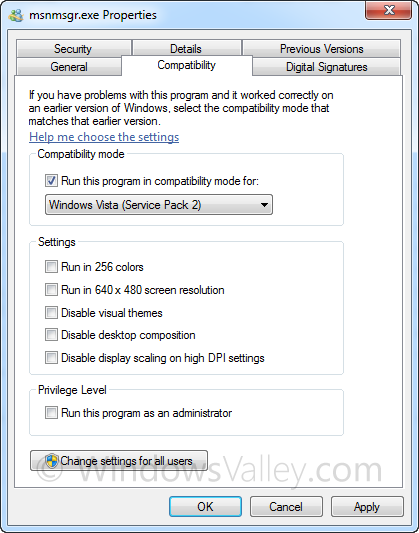
3. Click on Apply or OK to commit changes and launch Windows Live Messenger.
You can follow the same for Windows Live Mail and bring back feature “Hide when minimized”.
Applies To:
- Windows 7 family (x86 and x64)
- Windows Server 2008 R2
Leave a Reply