All computers and their components are subject to failure. In fact sooner or later everyone confront data loss due to computer failure. We understand the importance of data and reviewed a complete backup solution called “Handy Backup”.
Today there are many software available or storing and backing up data but they need to be used properly and on a continuous basis to be effective. Even Windows XP/Vista/7 offers a restore point in case your system becomes corrupted. Of course just having these tools available to you is not enough.
Handy Backup is a different kind of backup application. It’s fully extensible, featuring free plug-ins that are designed to completely backup not only data, but also the settings, playlists, skins, and other specifics of the individual applications that you’ve tweaked to perfection.
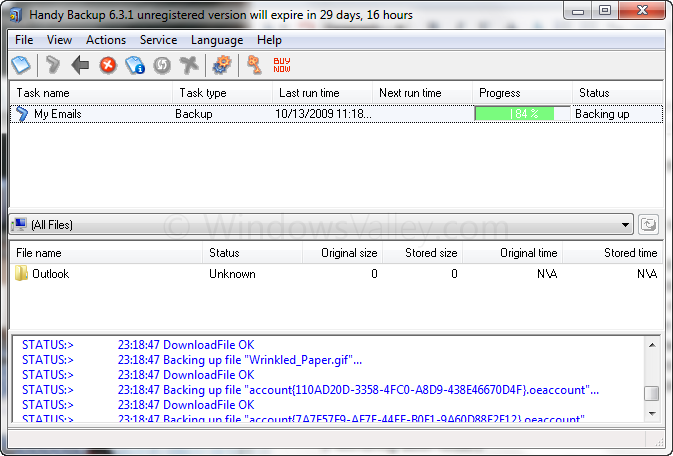
Supported Operating Systems:
- Windows 2000 Professional/Server
- Windows Server 2003
- Windows XP Home/Professional
- Windows Vista Home Basic/Home Premium/Business/Enterprise/Ultimate
- Windows Server 2008
Key Features:
Can create own plug-in: Handy Backup includes plug-ins for all of the popular programs (such as Outlook and Windows Mail), and if you don’t see what you need, you can actually create your own plug-in (as an XML specification) for that special application.
Backup destination: It offers total six locations and you can choose one of them for your comfort:
- Local Disk/External HDD/USB Disk/Flash/LAN
- FTP
- SFTP
- CD-R/CD-RW
- Blu-Ray/HD-DVD/DVD
- Handy Backup Online
Schedule Backup Tasks: Handy Backup can perform run-once and scheduled backups of your entire hard drive or selected directories including unique profile settings of the most popular applications.
Backup processes: Handy Backup allows you to perform three types of operations for storing and backing up data.
- Full backup – backup and restore all selected data to the destination folder each time the backup task is performed
- Incremental backup – before backup and restore, it checks for changes in file sizes or modification times since the previous backup, and copies only those files that have been altered. Advantages of this backup type are quite obvious: fewer amounts of data to operate with and noticeably less time to perform the operation.
- Sync Task – Handy backup can sync files between two different locations (for example, your home and office machine). You can also synchronize data with a remote FTP server. Handy Backup can perform three types of synchronization:
1. Copying from the first folder to the second
2. Copying from the second folder to the first
3. Mirroring both folders
Sync task has several options that allow specifying files priorities, using file masks for files selection, etc. You can also synchronize data with a remote FTP server as well.
All in all, with Handy Backup, there is no need of supervision of experts to perform backup task and we have found the tool offers ease of access to all features to beginners and experts and a good choice among available backup solutions.
You can download a full-featured 30-Day trail from here. Download Handy Backup
Leave a Reply