Data LOST! The most embarrassing word, when we lose our valuable data and it could be happened due to physical and logical damage to storage media. To overcome from such situations, now we have Stellar Phoenix Windows Data Recovery.
When physical damage has occurred, never assume that the data is gone. When a drive is reformatted or deleted, the file system addresses to data are erased- not the whole data itself, so it can be recovered if the deleted data has not been overwritten.
Stellar Phoenix Windows Data Recovery is powerful data recovery software! It was primarily designed to search, locate and recover all your inaccessible and lost data due to accidental format, software malfunction, file or directory deletion, virus attack, unexpected system shutdown and sabotage.
It can recover data from IDE, SATA and SCSI hard drives, USB flash drivers, external USB drivers and different flash cards including photographs of all major camera brands including Canon, Pentax, Sony, Minolta, Fuji, Nikon and Kodak.
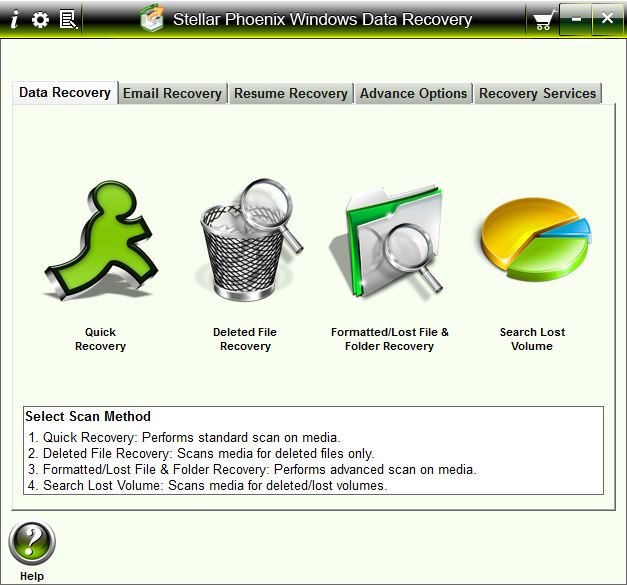
Stellar Phoenix Windows Data Recovery v4.1 can run under-
- Windows XP (32-bit and 64-bit)
- Windows Vista (32-bit and 64-bit)
- Windows 7 (32-bit and 64-bit)
It is 100% safe and it doesn’t matter either you are novice or expert, because it doesn’t make any changes to the source drive from which data is to be recovered.
Features:
Iconic Visual Appearance: Since the earlier release, the UI has been totally revamped. It’s clean & straight and best suited for Netbooks screens as well. All actions are listed as Big Iconic buttons with useful tips.
Data Recovery: The very first screen offers various options of data recovery:
I. Quick Recovery- lets you scan the hard drive and shows all the files and folders that exist and that got deleted.
II. Deleted File Recovery- The fast and efficient method to recover recently deleted files and folders.
III. Formatted/Lost File and Folder Recovery- recovers from Formatted or Lost partition of the hard drive.
IV. Search Lost Volume- allows recovering partition that got deleted.
It lets you save recovered data to FTP server, if user wishes to upload recovered data directly.
Email Recovery: It can recover deleted mails from Outlook Express and Microsoft Office Outlook and save them as individual mails as DBX or PST files
Resume Recovery: Once the scanning process is completed, you can save scanned information, which lets you recover data later and you do not need to rescan your drive again. Fairly useful feature, when data is to be recovered in large amount.
Drive Imaging: It lets you create a close of hard drive to another drive or to create image of complete drive, any logical partition/volume to a file… Just like a replica of drive or partition. It is recommended to create image of drive, when media got the bad sectors or in unreadable state. It significantly boosts the process of recovering data from image instead of media.
File Masking & Previews: File Mask option shows/hides files from directory tree view as specified by user. It previews the pictures (like jpeg, png, bmp, tiff), Microsoft Office files (doc, xls, ppt) which gives you a better idea of possible File Recovery.
We gave a shot on 1 GB of Flash Card and guess what total 1.7 GB of pictures recovered. It’s amazing. You can download and tryout a trial copy of Stellar Phoenix Windows Data Recovery from here. For More information, you can visit the Stellar home page.
Leave a Reply