Now everyone is talking about Windows 8 and getting hands on it. Many of us are installing Windows 8 Developer Preview as dual-boot with Windows 7. Windows 8 comes with high-fidelity, immersive, touchable UI boot loader; where you can select which OS to boot with a single tap or mouse click, or tab-key navigation.
While my few pals have reported, “it takes 10 seconds or more and a reboot to switch between an OS.” So if you do not like it at all, want a work-around or want to restore old Windows 7 boot loader then just follow these simple steps to get it done.
How To:
- Boot either Windows 8 or Windows 7 and Run Msconfig.exe (System Configuration Utility)
- On Boot tab, select Windows 7 from current installed operating systems. And click Set as default.
- Finally, click OK or Apply to commit changes and restart your Windows.
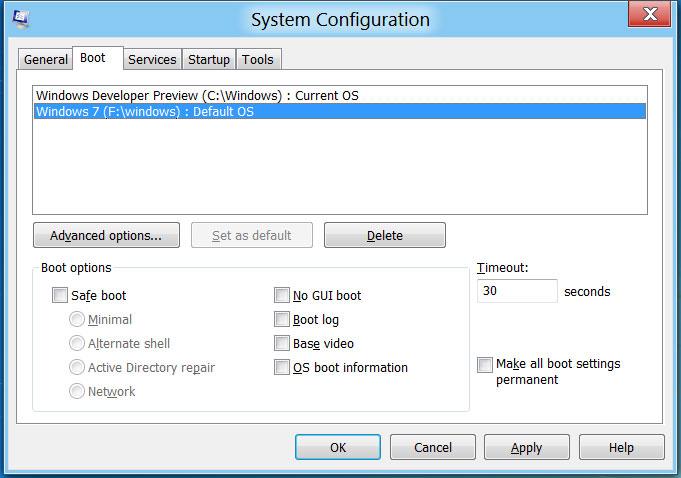
To revert back, similarly select Windows 8 and set as default operating system.
Applies To:
- Windows 8 Developer Preview
- Windows 7
- Windows Vista
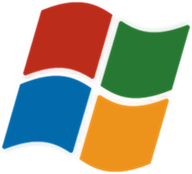
Leave a Reply