Are you excited for the new Windows experience after watching this Windows 11 overview video? If yes, you can get a free upgrade to Windows 11 if and only if your current Windows 10 PC meets the Windows 11 system requirements to run.
The basic hardware requirements of Windows 11 are almost same as Windows 10 but there is a catch. Even your existing Windows 10 PC is running in the most current version of Windows 10, it might not be able to upgrade to Windows 11.
How to check if your PC is compatible with Windows 11?
So, there are a couple of way to check if your PC is eligible for Windows 11 upgrade. You can download and run the PC Health Check app and it will let you know that your computer is ready for Windows 11 or not.
Here are the system requirements for installing Windows 11 on a PC.
| Specs | Requirements |
|---|---|
| Processor: | A compatible 64-bit processor or System on a Chip (SoC) with 1 GHz or faster with 2 or more cores |
| RAM: | 4 GB |
| Storage: | 64 GB or larger storage device |
| System firmware: | UEFI, Secure Boot capable |
| TPM: | TPM 2.0 |
| Graphics card: | Compatible with DirectX 12 or later with WDDM 2.0 driver |
| Display: | High definition (720p) display that is greater than 9″ diagonally, 8 bits per colour channel |
| Internet connection and Microsoft accounts: | To complete Windows 11 Home setup and some cloud-powered features require Internet connectivity and a Microsoft account |
In addition, there are some feature-specific hardware capabilities are required (optionally) such as:
| Feature | Requirements |
|---|---|
| 5G support | 5G capable modem |
| Auto HDR | HDR capable monitor |
| BitLocker to Go | USB flash drive (available in Windows 11 Pro and above editions) |
| Client Hyper-V | Second Level Address Translation (SLAT) capabilities in CPU (available in Windows Pro and above editions). |
| Cortana, and Multiple Voice Assistant (MVA) | Microphone and Speaker |
| DirectStorage | NVMe SSD and DirectX12 GPU with Shader Model 6.0 support |
| DirectX 12 Ultimate | Available with supported games and graphics cards |
| Snap | 3-column layouts require a display with 1920 effective pixels or greater in width (In general, FullHD or higher) |
| Spatial Sound | Supporting hardware and software |
| Intelligent Video Conferencing, and Teams | Video Camera, Microphone and Speaker |
| Two-factor Authentication | Use of PIN, biometric authentication, or a phone with Wi-Fi or Bluetooth capabilities |
| Wi-Fi 6E | WLAN IHV hardware and driver and a Wi-Fi 6E capable AP/router |
| Windows Hello | IR Camera or Fingerprint Reader for biometric authentication |
| Windows Projection | Display adapter with Windows Display Driver Model (WDDM) 2.0 and Wi-Fi adapter that supports Wi-Fi Direct. |
| Xbox (app) | Internet connectivity and an Xbox Live account |
The processors listed in the tables below are officially supported for Windows 11 (soft floor):
| Intel CPUs | AMD CPUs | Qualcomm CPUs |
|---|---|---|
| 8th Gen (Coffee Lake) | Ryzen 2000 (Pinnacle Ridge) | Snapdragon 850 |
| 9th Gen (Coffee Lake Refresh) | Ryzen 3000 (Matisse) | Snapdragon 7c |
| 10th Gen (Comet Lake) | Ryzen 3000 (Picasso) | Snapdragon 8c |
| 10th Gen (Ice Lake) | Ryzen 4000 (Renoir) | Snapdragon 8cx |
| 11th Gen (Rocket Lake) | Ryzen 5000 (Vermeer) | Snapdragon 8cx (Gen2) |
| 11th Gen (Tiger Lake) | Ryzen 5000 (Cezanne) | Microsoft SQ1 |
| Xeon Skylake-SP | Ryzen 5000 (Lucienne) | Microsoft SQ2 |
| Xeon Cascade Lake-SP | Ryzen Threadripper 2000 | |
| Xeon Cooper Lake-SP | Ryzen Threadripper 3000 | |
| Xeon Ice Lake-SP | Ryzen Threadripper Pro 3000 | |
| EPYC 2nd Gen (Rome) | ||
| EPYC 3rd Gen (Milan) |
If you are looking to buy a new Windows 10 PC that has got it all, look for “Free upgrade to Windows 11” on the fact tag.
Windows 11 supported Microsoft Surface devices
Windows 11 is compatible with these Surface computers. You can install Windows 11 on any of these Surface models. This list will be updated as other compatible models become available.
| Surface Computers | Windows 11 Support |
|---|---|
| Surface Book | |
| Surface Book 3 13.5″ | Yes |
| Surface Book 3 13.5″ with dGPU | Yes |
| Surface Book 3 15″ | Yes |
| Surface Book 2 (Intel 8th-gen CPU) | Yes |
| Surface Book 2 (Intel 7th-gen CPU) | No |
| Surface Book with Performance Base | No |
| Surface Book | No |
| Surface Go | |
| Surface Go 2 | Yes |
| Surface Go with LTE Advanced | No |
| Surface Go | No |
| Surface Laptop | |
| Surface Laptop Go | Yes |
| Surface Laptop 4 (Intel CPU) | Yes |
| Surface Laptop 4 (AMD CPU) | Yes |
| Surface Laptop 3 13″ | Yes |
| Surface Laptop 3 15″ (AMD CPU) | Yes |
| Surface Laptop 3 15″ for Business (Intel CPU) | Yes |
| Surface Laptop 2 | Yes |
| Surface Laptop | No |
| Surface Pro | |
| Surface Pro 7+ | Yes |
| Surface Pro X (SQ2) | Yes |
| Surface Pro X (SQ1) | Yes |
| Surface Pro 7 | Yes |
| Surface Pro 6 | Yes |
| Surface Pro with LTE Advanced model 1807 | No |
| Surface Pro (5th gen) | No |
| Surface Pro 4 | No |
| Surface Pro 3 | No |
| Surface Pro 2 | No |
| Surface Pro | No |
| Surface Hub | |
| Surface Hub 2S | Yes |
| Surface Hub | No |
| Surface Studio | |
| Surface Studio 2 | Yes |
| Surface Studio | No |
| Surface | |
| Surface 3 | No |
| Surface 2 (RT) | No |
| Surface (RT) | No |
UPDATE 1: Microsoft has described its compatible by design approach from Windows 10 to Windows 11 categorizing the Windows 11 system requirements into two parts: (1) Hard Floor, and (2) Soft Floor.
In order to run Windows 11, devices must meet the following specifications. Devices that do not meet the hard floor cannot be upgraded to Windows 11, and devices that meet the soft floor will receive a notification that upgrade is not advised.
– Microsoft
The hard floor is as follows:
- CPU: Core >= 2 and Speed >= 1 GHz
- System Memory: TotalPhysicalRam >= 4 GB
- Storage: 64 GB
- Security: TPM Version >= 1.2 and SecureBootCapable = True
- Smode: Smode is false, or Smode is true and C_ossku in (0x65, 0x64, 0x63, 0x6D, 0x6F, 0x73, 0x74, 0x71)
And here’s the soft floor:
- Security: TPMVersion >= 2.0
- CPU Generation
UPDATE 2: Microsoft seems to have changed its mind about the aformentioned floors and has updated the Compatibility for Windows 11 page to provide to correct the guidance around the TPM requirements for Windows 11.
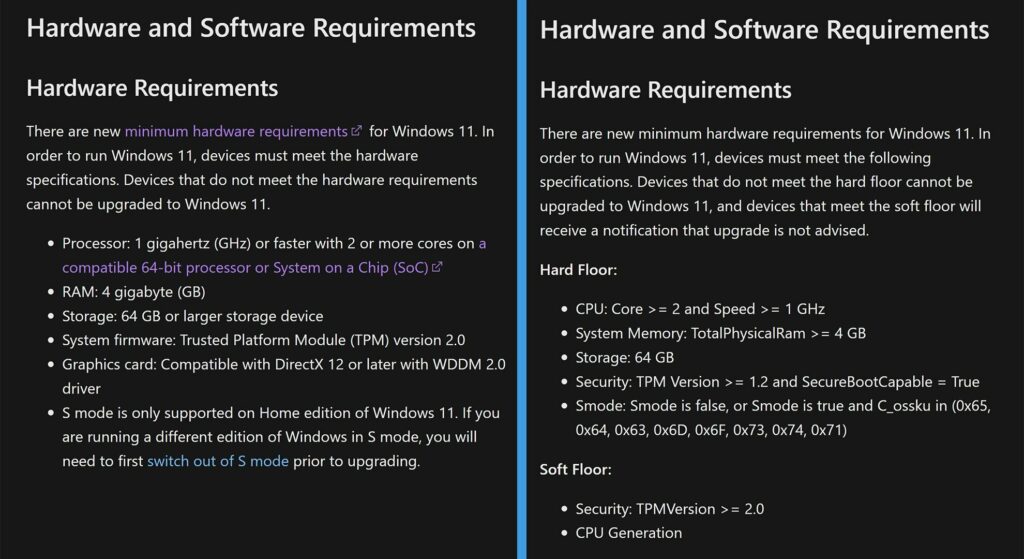
So, if you want to install Windows 11 on your old PC, it must meet the abosolute hardware requirements (i.e. soft floor) of Windows 11 that demands 8th Gen or Ryzen 2000 and newer CPUs with TPM 2.0 support.

Leave a Reply