Its just simple and straight tip to change default action of Shutdown dialog box that is marked Sleep by default, when we press ALT+F4.
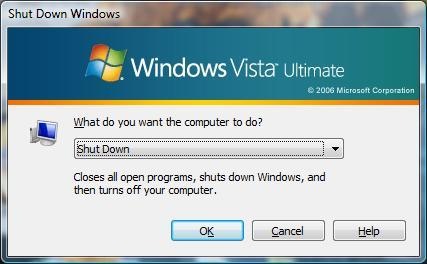 How To:
How To:
1. Navigate Control Panel > Power Options
2. Select Change plan settings, for the currently selected power plan.
3. Click on Change advanced power settings, expand the Start menu power button in the section named Power buttons and lid. Change the default Sleep to shutdown.
Applies To:
- Windows Server 2008 R2
- Windows Server 2008
- Windows 7 Ultimate
- Windows 7 Enterprise
- Windows 7 Professional
- Windows 7 Home Premium
- Windows 7 Home Basic
- Windows Vista Ultimate
- Windows Vista Enterprise
- Windows Vista Business
- Windows Vista Home Premium
- Windows Vista Home Basic
Leave a Reply