Google has introduced a new or improved feature to import mail and contacts from 3rd party mail accounts to Gmail account. The feature allows importing mail and contacts from Yahoo, Hotmail, AOL and other webmail or POP3 accounts.
It’s just a 3-Step process and the article describes you to import mail and contacts in Gmail.
How To:
- Sign in your Gmail account and click on Settings link (see the top right corner)
- Navigate or switch to Accounts and Import tab, click Import mail and contacts
- On Step 1: type your email account and password to sign in. (Gmail automatically verifies and detects Mail Server and connects to your email account silently.)
- On Step 2: select the options for your account to import selective items, like contacts only and so forth. Once you are done, Click Start Import.
- On Step 3: you have to wait for several hours until your messages and contacts are imported. Click OK to finish the wizard.
- You can verify or stop importing process under Settings > Accounts and Import.
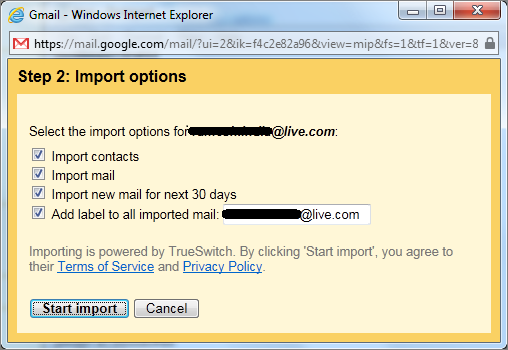

Leave a Reply