Mozilla Corp has released the final version of Firefox 12 for Windows including all major platforms as well. Mozilla Firefox 12 has been through Beta channel (Pre-release channel) and some noticeable changes have been made to it.
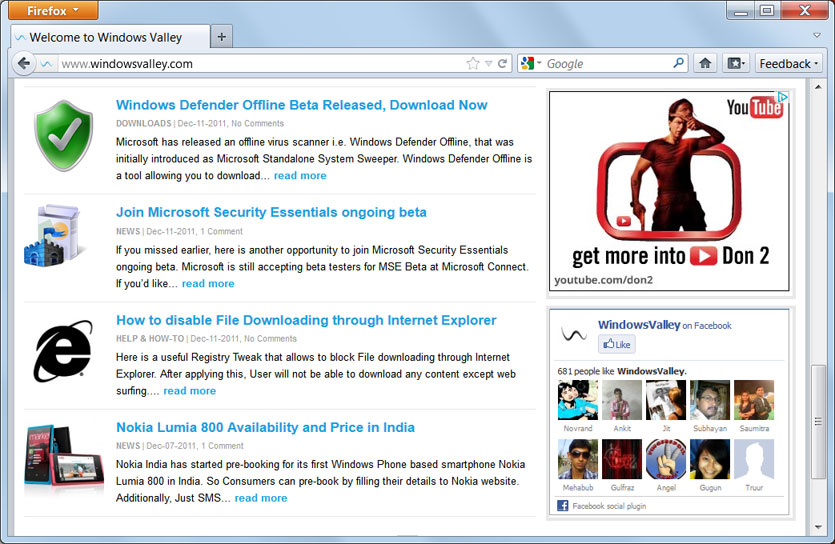
Now Mozilla Firefox takes one less prompt while updating by suppressing User Account Control prompt on Windows. Page source window has got line numbers that provides better visibility to source. Moreover you can walk through release notes for complete list of variations:
What’s new in Firefox 12
- NEW: Windows: Firefox is now easier to update with one less prompt (User Account Control)
- NEW: Page Source now has line numbers
- CHANGED: Line breaks are now supported in the title attribute
- CHANGED: Smooth scrolling is now enabled by default
- CHANGED: URLs pasted into the download manager window are now automatically downloaded
- DEVELOPER: The column-fill CSS property has been implemented
- DEVELOPER: Support for the text-align-last CSS property has been added
- DEVELOPER: Experimental support for ECMAScript 6 Map and Set objects has been implemented
- FIXED: Improvements to “Find in Page” to center search result
I’m still wondering the company hasn’t enabled tab previews in Windows taskbar yet though the feature has been available since Firefox 3.6.
You can download the Firefox 12 from the link given below:
[download]
Mozilla Firefox 12 for Windows
Release Notes | All Systems and Languages
[/download]
Leave a Reply