Recently Microsoft introduced Technical Preview of Office 2010, Which includes Office Professional, SharePoint Workspace, InfoPath and Visio. As like Windows 7 Beta/RC, Microsoft is willing to accept suggestions and fix bugs to make this Office suite perfect for every user.
Office 2010 TP offers Feedback Tool including Send-a-Simile, through you can submit likes and dislikes about Office 2010 experience.
Send-a-Simile
Send-a-Smile automatically installs with Office 2010, you’ll see two icons added to the notifications area of the taskbar over by the clock: a Smile to click when you want to give us positive feedback and a Frown to click when there’s something you don’t like on Windows 7.

Clicking on the Smile or Frown will launch the Send-a-Smile tool.
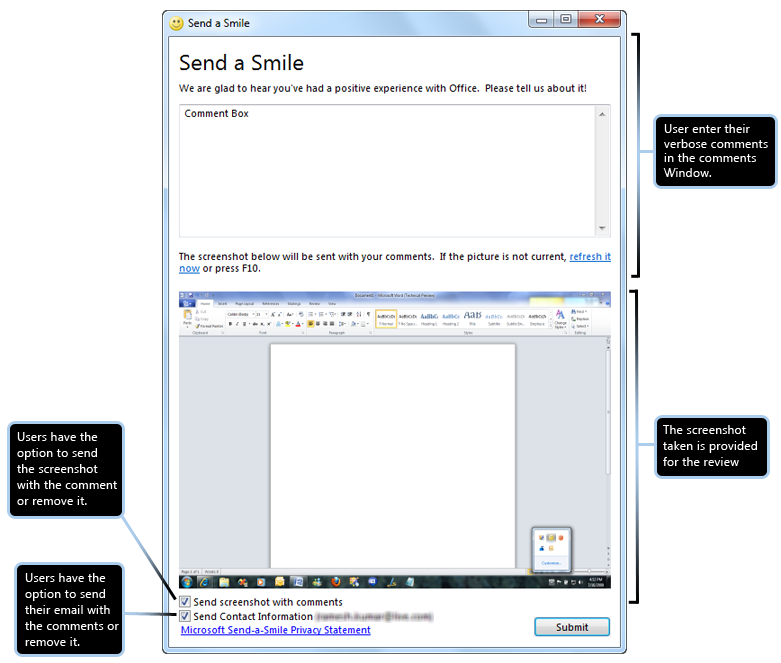
There is a text box to type comment and optionally we can attach screenshot and e-mail address. Screenshots is taken automatically, when tool is launched. We can take screenshot by pressing F10 or clicking on refresh it now link. Finally Submit button takes the part and feedback goes to Microsoft.
These comments go into a database at Microsoft and Office teams review all the comments and act as per Simile.
Leave a Reply