OMG ! Lots of rumors were there…What is next ? after Windows Vista? and answer and “Windows 7?
Windows 7 is the next iteration of Windows operating system that Microsoft will release. It will be the successor of Windows Vista and was previously codenamed Windows Vienna. Well, Vienna is the history now. Microsoft named it as “Windows 7? officially.
October 28th 2008, Microsoft unveiled Windows 7 at PDC’08. The date October 28th has its own importance, it was birthday of Mr. Bill Gates and he has turned 53. Microsoft shared pre-beta release of Windows 7 with PDC attendees. For me, one of the most exciting thing was that I was so lucky and got Windows 7 M3 Build 6801 with Microsoft show cased it to the world for the first time.
Here are few features that I have found so far and differ Windows 7 from Windows Vista. I might have missed something. Let me know if you found something new.
Getting Started: replaced Vista’s Welcome center and no longer appears the first time you boot into the Windows.
Windows Solution Center: Its replacement of Windows Security Center with more security features, includes maintenance, troubleshooting and system restore. You’ll be get alert with message to take action.
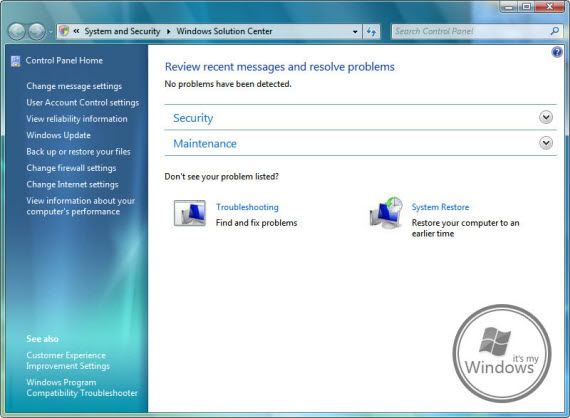
Windows 7 – Windows Solution Center aka Action Center
Aero UI: In Windows 7, Aero UI has been revamped with maximize transparent window, aero shake and lots of more (in PDC build). Now Aero UI has become more responsive.
Start menu & taskbar: revamped with glassy start menu, orb logo, Superbar (in PDC build) with shiny glow n rounded taskbar. Classic start menu has been removed from Windows 7.
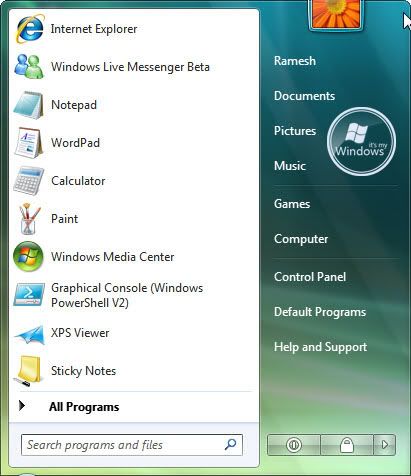
Windows 7 – Start menu

Windows 7 – Taskbar
Libraries: User profile which includes documents, pictures, music, downloads etc recalled with new identity “Libraries”
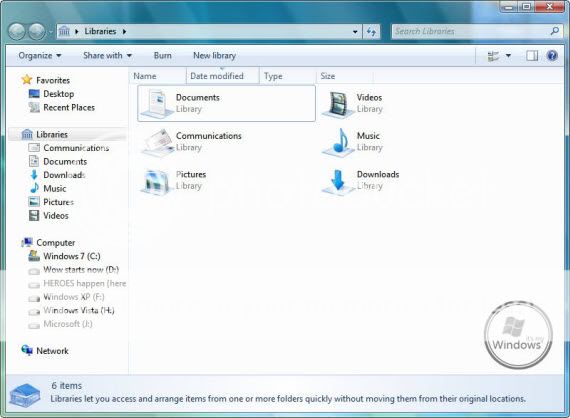
Windows 7 – Libraries
Windows Explorer: refined with icon less toolbars, more info in detail pane, preview pane, adjustable search box and new navigation pane holding Favorites, Libraries, Computer and Network places.
Ribbon UI: Microsoft including Ribbon UI of Office 2007 as part of Windows 7. Paint & WordPad have revamped with Ribbon UI including few more editing and customizing options.
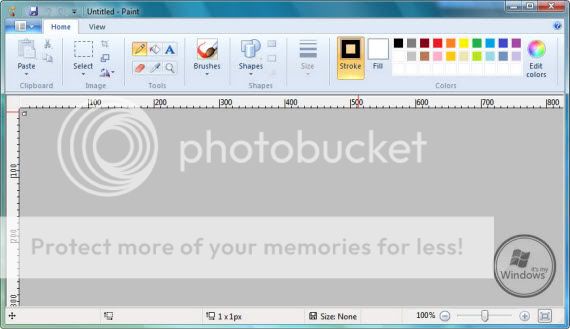
Windows 7 – Paint with Ribbon UI
Caclulator: First impression of any Windows 7 app is lesser than its calculator with new UI and four functional modes, i.e.. Standard, Scientific, Programmer and Statistics.
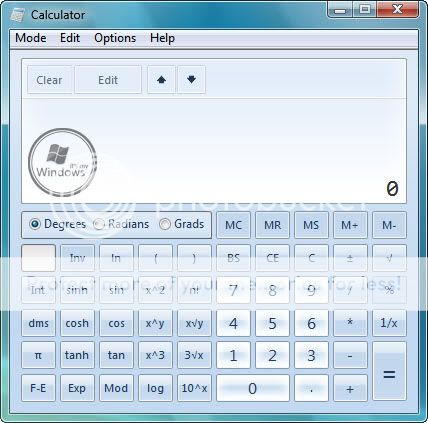
Windows 7 – Calculator
DirectX: As in Windows Vista included DirectX 10 for enrich gaming experience, Windows 7 introducing DirectX 11.
Windows Sidebar: Windows 7 hides sidebar and gadgets are integrated with desktop. This time Windows sidebar become more intelligent. It runs only if one or more gadgets are docked to desktop.
Personalize: The most common place, where every user perform Windows customization with wallpapers, visual styles, mouse pointers etc. Display settings has been separated from personalization.

Windows 7 – Personalize
Display Settings: As I see Display settings has been separated from personalization and placed into desktop context menu.
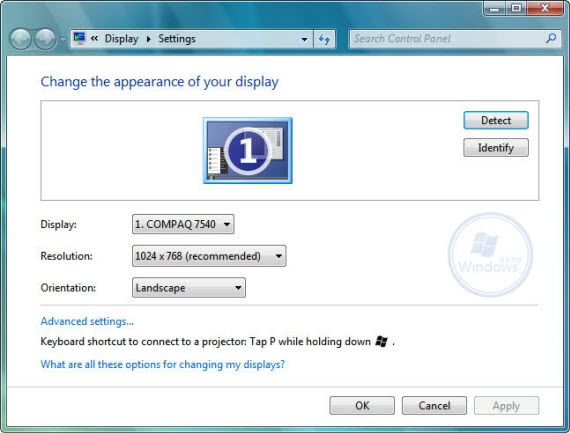
Windows 7 – Display Settings
Internet Explorer: Windows 7 includes the latest version of IE, i.e. Internet Explorer 8 (What’s new IE8)
Windows Media Player: Its my favorite app that is shipped with Windows and I get something different in every Windows release and this time WMP12 with lots of improvement over WMP11. Basically WMP has two views i.e. Now Playing view and Library view. Full screen locking has been removed.

Windows 7 – Windows Media Player
XPS Viewer: Wise move by Microsoft, usually I work with XPS files and sometimes IE creates a lots of problem while working with multiple XPS files. Thanks to Microsoft ! for de-attached XPS viewing feature from IE and set it as Windows app i.e. XPS Viewer.
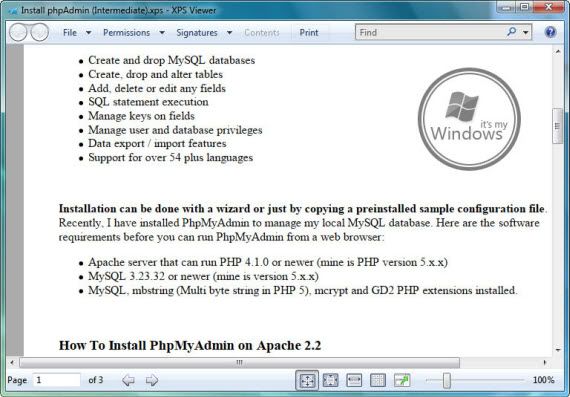
Windows 7 – XPS Viewer
Windows Power Shell: A powering feature of Windows 7. Windows 7 ships with the Windows Power Shell 2.0 scripting environment and the Windows Power Shell Integrated Scripting Environment (ISE).
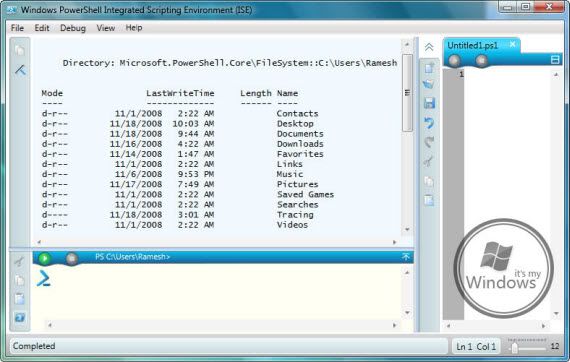
Windows 7 – Windows Power Shell
Create Recovery Disc: Its subset of System Restore, facilitates to create recovery disc of backup.
User Account Control: My favorite security feature since Windows Vista. Rumors are everywhere, Some says, “UAC is not a convenient security solution”. But I assure you, you can surf internet without antivirus, plug virus-infected removable drives and etc. You system won’t be affected. Windows 7 has revamped UAC, now no more restart to take effect UAC settings with suppressing UAC prompts.
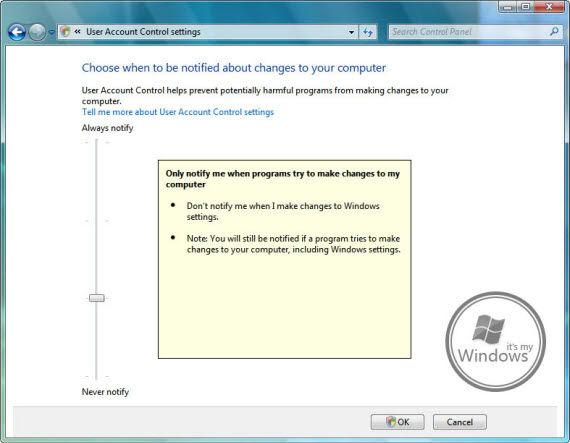
Windows 7 – User Account Control
Leave a Reply