Over the past few days I received few comments and emails that Bing Dynamic theme pack for Windows 7 is not working or not downloading wallpapers.
Mark says: I downloaded this “Bing Dynamic” theme pack for windows 7. But my desktop went black. I removed and installed the theme again. Still the same problem. what to do? I also checked the wallpaper section in the theme, but wallpaper selected was “Black” under solid colors. What to do?
Roedy Green says: I tried the Bing dynamic background. It stuck on the Japanese garden image. I could not get it to shift to the next image. I rebooted. Now I have a solid black background. I can’t change the theme or background at all. How can I get rid of this thing?
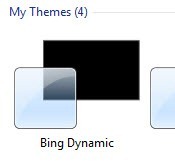
After some R&D, I found that Bing Dynamic syncs desktop backgrounds from bing.com and creates a hidden folder called Enclosure into Temporary Internet Files to store them. All wallpapers are saved in a folder with some random GUID name under Enclosure folder.
And finally I figured that the problem is occurred after cleaning IE cache or Temporary Internet Files using some 3rd party Cleaner/Junk Cleaner utilities which remove Enclosure folder.
You can download Bing Dynamic theme pack from here.
To get back everything working again, you just need to follow these simple steps:
How To:
- Run Internet Explorer and Press ALT+C or Open Favorites Center & switch to Feeds tab and delete the following feed
- Open Personalization (Right click on Desktop and choose Personalize) and shuffle or re-select Bing Dynamic theme.
- It will prompt to subscribe Bing RSS feed and download attachments to rotate desktop backgrounds automatically or download single desktop background for your desktop. Click on Download Attachments
- Now theme will start downloading desktop backgrounds automatically.
http://themeserver.microsoft.com/default.aspx?p=Bing&c=Desktop&m=en-US
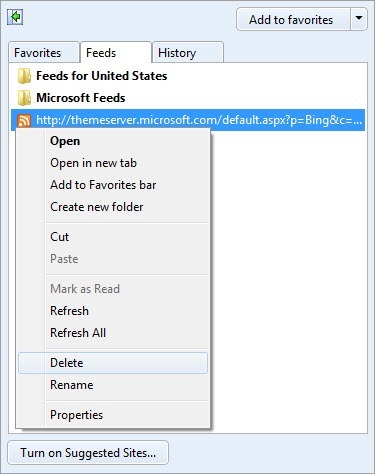
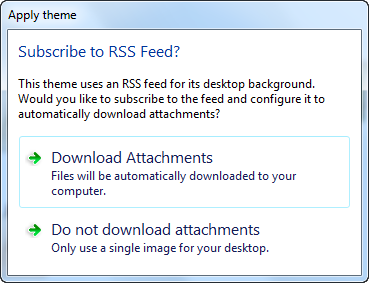
Note: If theme doesn’t start downloading desktop backgrounds, follow the Step: 1 and Refresh the feed instead of deleting it.
Applies To:
- Windows 7 Home Premium
- Windows 7 Professional
- Windows 7 Ultimate
- Windows 7 Enterprise

Leave a Reply